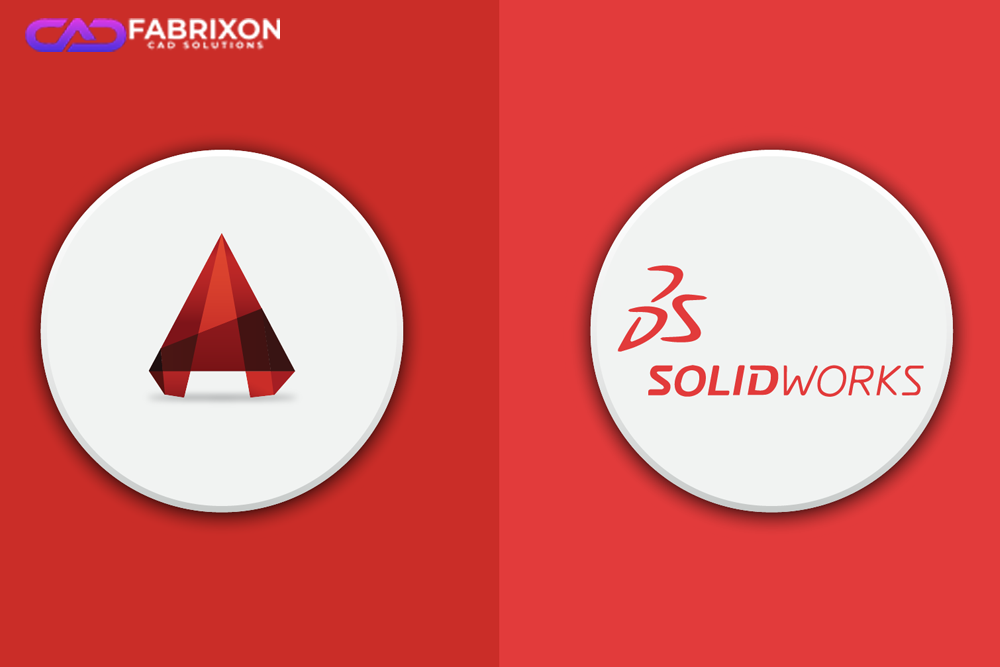Choosing the right CAD software can be confusing, especially when both AutoCAD and SolidWorks are industry leaders. Designers, engineers, and students often struggle to decide which tool suits their projects best, wasting time and resources learning software that may not align with their workflow or design goals.
The good news is that understanding the key differences between AutoCAD and SolidWorks makes the choice much clearer. Each program excels in specific areas. AutoCAD shines in 2D drafting and architectural design, while SolidWorks dominates 3D modeling, simulation, and mechanical engineering. Knowing where they differ helps you pick the one that matches your professional needs.
We’ll break down a detailed comparison of AutoCAD vs SolidWorks, covering their features, pricing, system requirements, industry use cases, and learning paths. By the end, you’ll know exactly which software fits your workflow, budget, and career goals.
Quick Overview: AutoCAD vs SolidWorks at a Glance
Both AutoCAD and SolidWorks are powerful CAD software tools, but they serve different design needs. AutoCAD, developed by Autodesk, is best for 2D drafting and architectural design, while SolidWorks, by Dassault Systèmes, focuses on 3D parametric modeling and mechanical engineering. Knowing the key differences helps you choose the right software for your workflow.
➤ Key Differences Between AutoCAD and SolidWorks
- AutoCAD is mainly used for 2D drafting, technical drawings, and construction documentation. It’s widely adopted in architecture, civil engineering, and construction. AutoCAD focuses on precision in 2D design.
- SolidWorks is designed for 3D product modeling, simulation, and manufacturing, making it ideal for mechanical engineers and product designers. SolidWorks excels in 3D modeling and simulation.
What Is AutoCAD?
AutoCAD, developed by Autodesk, is one of the most widely used CAD software programs for 2D drafting and 3D modeling. It helps professionals create precise technical drawings, architectural plans, and engineering designs with accuracy and control.
➤ Brief History and Purpose
Introduced in 1982 by Autodesk, AutoCAD revolutionized design by replacing manual drafting with computer-based precision. Its main purpose is to create and edit 2D blueprints and 3D models across industries like architecture, civil engineering, and manufacturing. Over time, it has evolved with features like cloud access, parametric constraints, and integration with other Autodesk tools such as Revit and Fusion 360.
➤ Who Uses AutoCAD and Why
AutoCAD is used by:
- Architects for floor plans, elevations, and construction drawings.
- Civil engineers for site layouts and infrastructure designs.
- Mechanical engineers for machine parts and product schematics.
- Designers and drafters who need accurate technical documentation.
Professionals prefer it for its DWG/DXF compatibility, precision tools, and ability to integrate with other CAD platforms like SolidWorks and Inventor.
➤ Key Features and Capabilities of AutoCAD
- 2D Drafting & Documentation: Create detailed technical drawings with layers, dimensions, and annotations.
- 3D Modeling: Supports solid, surface, and mesh modeling for conceptual design.
- Parametric Design: Define constraints for consistent geometry and easy modifications.
- Cloud Collaboration: Save and edit drawings anywhere using Autodesk Cloud.
- Customization & Automation: Supports AutoLISP, VBA, and .NET APIs for task automation.
- File Compatibility: Works with DWG, DXF, STL, STEP, and IGES formats.
➤ AutoCAD Pricing and Subscription Plans
Autodesk offers flexible subscription options:
- Monthly Plan: About $250/month.
- Annual Plan: Around $2,030/year.
- 3-Year Subscription: Roughly $5,315 with savings on renewal.
- Autodesk Flex: Pay-as-you-go option for occasional users.
All plans include access to industry-specific toolsets (Architecture, Mechanical, Electrical, Plant 3D) and Autodesk support.
What Is SolidWorks?
SolidWorks, developed by Dassault Systèmes, is a professional 3D CAD software used for parametric modeling, mechanical design, and product development. It enables engineers and designers to create, simulate, and visualize complex assemblies with precision, making it a leading tool in the manufacturing and engineering industries.
➤ Overview of SolidWorks Software
SolidWorks focuses on 3D parametric modeling, enabling users to create intelligent, feature-based parts and assemblies that update automatically when dimensions are changed. It runs on Windows and supports popular file formats, including STEP, IGES, STL, and DWG, for seamless collaboration with other CAD tools, such as AutoCAD.
Its integration with CAM and CAE tools helps users design, analyze, and prepare models for manufacturing all within the same environment. The software’s intuitive interface and drag-and-drop design workflow make it beginner-friendly and efficient for professional use.
➤ Key Features of SolidWorks
- 3D Parametric Modeling: Create intelligent, interlinked parts and assemblies.
- Simulation Tools: Includes FEA, motion, and flow simulations for testing product performance.
- Sheet Metal and Surface Design: Ideal for precision fabrication and complex geometries.
- Rendering & Visualization: SolidWorks Visualize provides realistic product renders.
- CAM & CAE Integration: Supports manufacturing and engineering analysis directly in the design environment.
- Collaboration Tools: Connects to the 3DEXPERIENCE platform for cloud-based data management and teamwork.
➤ SolidWorks Pricing: Standard, Professional, and Premium Plans
SolidWorks offers several licensing tiers depending on feature requirements:
- Standard: Core 3D CAD tools for part, assembly, and drawing creation around $2,820/year.
- Professional: Adds photo-realistic rendering, design validation, and CAD libraries about $3,456/year.
- Premium: Includes advanced simulation, motion analysis, and routing tools, roughly $4,716/year.
Additional options include:
- Perpetual Licenses: One-time purchase ($4,000–$8,000) plus annual maintenance.
- Student Edition: Around $99/year.
AutoCAD vs SolidWorks: Detailed Feature Comparison
Both AutoCAD and SolidWorks are powerful CAD software tools, but they differ in how they approach design, performance, and usability. While AutoCAD by Autodesk focuses on 2D drafting and precision drawing, SolidWorks by Dassault Systèmes excels in 3D parametric modeling and mechanical design simulation.
➤ Design Approach and Functionality
- 2D Drafting vs 3D Parametric Modeling : AutoCAD is primarily used for 2D drafting and technical documentation, making it ideal for architects, engineers, and construction professionals. SolidWorks, in contrast, is built for 3D modeling, allowing users to create parts, assemblies, and detailed simulations for product development.
- Parametric vs Non-Parametric Modeling Differences : SolidWorks uses a parametric modeling system where changes to dimensions update the entire design automatically. AutoCAD relies on non-parametric modeling, giving flexibility but requiring manual edits when making design changes.
- Simulation and Rendering Capabilities : SolidWorks offers built-in tools for simulation, motion analysis, and photorealistic rendering through SolidWorks Visualize. AutoCAD supports basic 3D visualization, but advanced simulation typically requires integration with Fusion 360 or Inventor.
➤ Compatibility and File Support
Both programs support common CAD file formats, but differ in depth and purpose.
Supported File Formats: DWG, STL, STEP, IGES
- AutoCAD: Uses DWG and DXF as primary formats, with support for STL, STEP, and IGES.
- SolidWorks: Works with SLDPRT, SLDASM, and SLDDRW, and also supports STEP, IGES, STL, and DWG import/export.
AutoCAD vs SolidWorks File Interoperability
AutoCAD is more compatible for 2D drafting, while SolidWorks offers better 3D file exchange for manufacturing and simulation workflows.
➤ Ease of Use and Learning Curve
While both AutoCAD and SolidWorks are feature-rich, their learning experiences differ; SolidWorks focuses on ease and visual modeling, while AutoCAD demands more technical precision and drafting knowledge.
Which Software Is More Beginner-Friendly
SolidWorks is more intuitive for beginners, offering a visual interface and drag-and-drop features for 3D modeling. AutoCAD is more technical, especially for new users, but it remains the industry standard for 2D drawing precision.
Training, Tutorials, and Certification Options
Both offer strong learning support:
- AutoCAD: Access to Autodesk Academy, certifications, and community tutorials. You can also explore Autodesk’s official learning portal for structured AutoCAD courses, tutorials, and certification programs recognized across the design industry.
- SolidWorks: Offers MySolidWorks, 3DEXPERIENCE, and built-in learning modules with certification paths like CSWA and CSWP.
➤ System Requirements and Performance
Both AutoCAD and SolidWorks are powerful CAD programs, but their performance heavily depends on your hardware setup; choosing the right system ensures smoother design, faster rendering, and fewer crashes.
AutoCAD System Requirements
- RAM: 8–16GB
- GPU: 1GB VRAM or higher
- OS: Windows, macOS, or Autodesk Cloud
SolidWorks System Requirements
- RAM: 16–32GB
- GPU: Professional-grade (NVIDIA Quadro/AMD Radeon Pro)
- OS: Windows 10/11 (64-bit) only
Hardware and OS Compatibility (Windows vs Mac)
AutoCAD supports Windows, macOS, and cloud access, while SolidWorks runs only on Windows, though it can be used on Mac via Boot Camp. AutoCAD’s integration with cloud-based CAD solutions allows users to collaborate in real time, access designs remotely, and store projects securely on Autodesk Cloud, making it ideal for distributed design teams and remote workflows.
AutoCAD vs SolidWorks: Best Use Cases by Industry
Both AutoCAD and SolidWorks are leading CAD software tools, but each is built for specific industries. AutoCAD, from Autodesk, dominates in architecture, civil engineering, and construction, while SolidWorks, by Dassault Systèmes, leads in mechanical design, product development, and manufacturing.
➤ AutoCAD for Architecture, Engineering, and Construction (AEC)
2D Drafting and Documentation
AutoCAD is the standard tool for 2D drafting and technical documentation in AEC projects. It’s used to create floor plans, site layouts, elevations, and structural drawings with precise dimensions and layers. Its DWG format ensures compatibility with industry tools and makes collaboration seamless across architecture and engineering teams.
For professionals seeking the best software for architectural rendering, pairing AutoCAD with visualization tools like Lumion or Revit enhances project presentation by turning 2D plans into realistic 3D visuals.
BIM Integration and Architectural Workflows
While AutoCAD isn’t a full BIM platform, it integrates easily with Autodesk Revit and Civil 3D, enabling smoother BIM-based design workflows. This combination allows teams to link 2D drawings with 3D models, improving coordination and reducing design errors in large-scale construction projects.
➤ SolidWorks for Mechanical Design and Manufacturing
3D Modeling, Simulation, and Product Development
SolidWorks is designed for mechanical engineers and product designers who need powerful 3D modeling and simulation capabilities. It enables the creation of detailed parts, assemblies, and prototypes with precise control over dimensions and materials. Features like FEA, motion analysis, and thermal simulation help engineers test designs before production.
Integration with CAM/CAE Workflows
SolidWorks integrates directly with CAM and CAE systems, allowing for design-to-manufacturing workflows in one platform. With SolidWorks CAM and Simulation tools, users can move from concept to production efficiently, making it ideal for manufacturing, tool design, and mechanical product development.
➤ AutoCAD vs SolidWorks for 3D Printing and Prototyping
Which Is Better for Additive Manufacturing
Both tools support 3D printing, but SolidWorks provides better control for additive manufacturing. Its parametric 3D models can be easily modified and tested for functionality before printing. AutoCAD can also create 3D solids, but it’s mainly used for drafting rather than production-ready design.
STL Export and Slicing Software Compatibility
SolidWorks offers detailed STL export settings for higher print accuracy and works well with slicers like Cura and Simplify3D. AutoCAD supports STL export, but users often rely on external tools for mesh repair or slicing.
AutoCAD vs SolidWorks for Beginners
Both AutoCAD and SolidWorks are professional CAD software options, but their learning curves differ depending on your design goals. AutoCAD, developed by Autodesk, suits beginners interested in architecture or civil engineering, while SolidWorks, from Dassault Systèmes, is better for those starting in mechanical design and product development.
➤ Which Software Is Easier to Start With
SolidWorks is generally easier for beginners because of its intuitive 3D interface and feature-based design workflow. It allows users to visually create and modify parts, making it simple to understand how components fit together. SolidWorks is more beginner-friendly for 3D design.
AutoCAD has a steeper learning curve due to its command-line interface and focus on 2D drafting, but it builds strong fundamentals for anyone pursuing architectural or engineering design. Once mastered, it provides unmatched control over precision drawings and technical documentation. AutoCAD is ideal for learning the essentials of 2D drafting and technical drawing.
➤ Learning Paths and Community Resources
Both tools offer structured learning programs and active user communities.
- AutoCAD: Beginners can learn through Autodesk Academy, Autodesk University, and Autodesk Learning Hub, which provide free tutorials, certifications, and student licenses. The large AutoCAD community on forums and YouTube also makes self-learning easy.
- SolidWorks: Offers guided tutorials inside the software, plus online resources through MySolidWorks and 3DEXPERIENCE. New users can also earn certifications like CSWA to validate their skills and join local SolidWorks User Groups (SWUGN) for real-world learning.
Alternatives to AutoCAD and SolidWorks
While AutoCAD and SolidWorks are top choices in the CAD software world, several alternatives offer strong features at lower costs or with specific advantages. Depending on your industry, budget, or workflow, tools like Inventor, Fusion 360, DraftSight, Rhino, and NanoCAD can be great options.
➤ Inventor, Fusion 360, DraftSight, Rhino, NanoCAD
- Autodesk Inventor: A professional 3D CAD tool similar to SolidWorks, ideal for mechanical design, simulation, and product development. It integrates seamlessly with AutoCAD and other Autodesk products.
- Fusion 360: A cloud-based CAD/CAM/CAE platform by Autodesk that combines 3D modeling, simulation, and collaboration. It’s affordable and great for startups, students, and freelancers.
- DraftSight: Developed by Dassault Systèmes, this is a cost-effective 2D drafting alternative to AutoCAD, offering full DWG and DXF compatibility for professionals in architecture and construction.
- Rhino 3D: A flexible tool known for freeform 3D modeling and surface design, often used in industrial design, architecture, and product visualization.
- NanoCAD: An affordable AutoCAD alternative focused on 2D drafting with DWG support, ideal for small firms and independent designers needing budget-friendly CAD tools.
➤ When to Consider Alternatives
Consider these alternatives if:
- You need cloud-based collaboration or to work remotely (Fusion 360).
- You’re focused on 3D mechanical modeling but want lower licensing costs (Inventor or Fusion 360).
- You mainly do 2D drafting and want a lighter, affordable option (DraftSight or NanoCAD).
- You work in industrial or conceptual design and need complex 3D surfaces (Rhino 3D).
Customer Support, Community, and Updates
Both AutoCAD and SolidWorks offer strong customer support and training resources to help users get the most out of their software. However, their support systems and update cycles differ based on how Autodesk and Dassault Systèmes manage their platforms.
➤ AutoCAD Support and Training Options
Autodesk provides extensive support for AutoCAD users through its Autodesk Knowledge Network, offering guides, troubleshooting articles, and step-by-step tutorials. Users can also access Autodesk Academy and Autodesk University for professional training and certification.
Community forums like the Autodesk Discussion Boards and user groups on platforms such as Reddit and YouTube make it easy to find answers and share tips. AutoCAD also includes access to Autodesk Cloud support, ensuring users stay connected and updated with the latest tools and resources.
➤ SolidWorks Community, Reseller Support, and Tutorials
SolidWorks, developed by Dassault Systèmes, offers a more personalized support system through its reseller network. Each licensed user is connected to an authorized reseller who provides direct technical help, software setup assistance, and training.
The SolidWorks community is one of the most active in the CAD world, with platforms like MySolidWorks, 3DEXPERIENCE, and SWUGN (SolidWorks User Group Network) offering tutorials, videos, and real-world design discussions. Built-in SolidWorks tutorials also guide beginners step-by-step through essential tools and workflows.
➤ Update Frequency and Version Improvements
Both programs receive regular annual updates, but their delivery differs.
- AutoCAD updates are rolled out automatically for all subscribers, providing improvements in performance, cloud collaboration, and AI-assisted drafting tools. The growing use of AI in CAD is transforming how designers work, automating repetitive tasks, improving error detection, and enhancing precision through predictive design suggestions in both AutoCAD and SolidWorks.
- SolidWorks releases a major version each year, along with several service packs that enhance 3D modeling, simulation, and rendering performance. Users with active maintenance plans gain immediate access to these updates.
AutoCAD vs SolidWorks: Pros and Cons Summary
Both AutoCAD and SolidWorks are powerful CAD software tools, but each has unique strengths and limitations. AutoCAD, by Autodesk, excels in 2D drafting and architectural documentation, while SolidWorks, from Dassault Systèmes, leads in 3D modeling, simulation, and mechanical design.
➤ Side-by-Side Feature Comparison Table
|
Category |
AutoCAD(Autodesk) |
SolidWorks(Dassault Systems) |
|---|---|---|
|
Primary Focus |
2D drafting and documentation |
3D parametric modeling and simulation |
|
Industry Use |
Architecture, Civil Engineering, Construction (AEC) |
Mechanical Design, Product Development, Manufacturing |
|
Modeling Type |
Non-parametric |
Parametric (feature-based) |
|
Ease of Use |
Steeper for beginners |
Intuitive 3D interface |
|
Simulation Tools |
Limited (requires Fusion 360 or Inventor) |
Built-in FEA and motion simulation |
|
Rendering |
Basic 3D visualization |
Advanced rendering with SolidWorks Visualize |
|
File Compatibility |
DWG, DXF, STL, STEP, IGES |
SLDPRT, SLDASM, STEP, IGES, DWG import/export |
|
Cloud Access |
Autodesk Cloud available |
3DEXPERIENCE platform |
|
System Requirements |
Runs on Windows, macOS, Cloud |
Windows only |
|
Annual Cost |
Around $2,030/year |
Starts at $2,820/year |
|
Best For |
Architects, civil engineers, and designers |
Mechanical engineers and manufacturers |
➤ Strengths and Limitations of Each Software
Each program shines in different areas. AutoCAD dominates 2D drafting and technical drawings, while SolidWorks excels in 3D modeling, simulation, and mechanical design workflows.
AutoCAD Strengths:
- Industry standard for 2D drafting and technical drawings.
- Compatible with multiple file formats (DWG, DXF, STL).
- Works on Windows, macOS, and cloud platforms.
- Integrates with Autodesk Revit, Civil 3D, and Fusion 360.
AutoCAD Limitations:
- Limited 3D modeling and simulation tools.
- Non-parametric design requires manual edits.
- Less intuitive for beginners learning 3D CAD.
SolidWorks Strengths:
- Excellent for 3D parametric modeling and product simulation.
- Integrated CAM and CAE workflows.
- Provides realistic rendering and visualization with SolidWorks Visualize.
- Strong community support through 3DEXPERIENCE and resellers.
SolidWorks Limitations:
- Windows-only and hardware-intensive.
- Higher system and licensing costs.
- Less suitable for 2D architectural drafting.
Which Software Should You Choose? (Final Verdict)
Choosing between AutoCAD and SolidWorks depends on your industry, workflow, and design goals. Both are top-tier CAD software options: AutoCAD for 2D drafting and architectural design, and SolidWorks for 3D modeling, simulation, and product development.
➤ AutoCAD vs SolidWorks: Which Is Best for Your Workflow
If your work focuses on architecture, engineering drawings, or construction documentation, AutoCAD is the better choice. It’s precise, widely adopted, and compatible with major file formats like DWG and DXF, making collaboration easy.
On the other hand, if you design mechanical parts, assemblies, or need to test product performance, SolidWorks is ideal. Its parametric modeling, simulation tools, and rendering features provide a complete workflow from concept to production.
In short, AutoCAD fits designers and engineers working in 2D environments, while SolidWorks is built for those creating detailed 3D models and assemblies.
➤ Recommendations by Industry and Skill Level
- Architecture, Civil, and Structural Engineering: Choose AutoCAD for accurate 2D drafting, BIM integration, and construction layouts.
- Mechanical and Manufacturing Engineering: Go for SolidWorks to leverage 3D parametric modeling, simulation, and CAM integration.
- Students and Beginners: SolidWorks offers a smoother introduction to 3D design, while AutoCAD builds foundational drafting skills useful across multiple fields.
- Product Designers and Innovators: SolidWorks provides better tools for prototyping, 3D printing, and visualization.
Conclusion
Both AutoCAD and SolidWorks excel in different areas: AutoCAD for precise 2D drafting and architectural design, and SolidWorks for advanced 3D modeling and mechanical simulation. Your choice depends on your industry, workflow, and design goals. In short, AutoCAD suits architects and engineers, while SolidWorks is ideal for product designers and manufacturers. Both offer the tools you need to turn your concepts into reality.
Frequently Asked Questions(FAQ's)
Q1. Should I learn AutoCAD or SolidWorks first?
Start with AutoCAD if you want to master 2D drafting or work in architecture and construction. Choose SolidWorks first if your focus is 3D modeling, mechanical design, or product development.
Q2. Can AutoCAD open SolidWorks files?
Not directly. AutoCAD can’t open native SolidWorks (.SLDPRT or .SLDASM) files, but you can export them as STEP, IGES, or DWG formats to make them compatible.
Q3. Is SolidWorks harder to learn than AutoCAD?
SolidWorks is easier for beginners due to its visual 3D interface. AutoCAD has a steeper learning curve because it relies more on commands and precision drafting tools.
Q4.Which software is better for 3D modeling?
SolidWorks is better for 3D modeling, offering parametric design, simulation, and rendering tools. AutoCAD supports 3D, but it’s primarily built for 2D drafting.
Q5.What are the system requirements for AutoCAD and SolidWorks?
AutoCAD runs on Windows, macOS, and the cloud, with at least 8–16GB RAM while SolidWorks runs on Windows-only, requires 16–32GB RAM and a dedicated GPU for smooth performance.
Q6. Do engineers use AutoCAD or SolidWorks more?
It depends on the field; civil and architectural engineers use AutoCAD, while mechanical and manufacturing engineers prefer SolidWorks for 3D design and simulation.